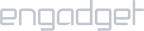Requirements:
- Android device running Android 6.0 (Marshmallow) or higher.
Setup iProVPN:
- Install the iProVPN App from Play Store.
- Open the App, enter your account details and log in.
- Select any server and turn on the VPN switch to establish connection. Wait for the status button to turn green.
Setup iProVPN Without Play Store:
Some Android users, especially those with Huawei phones, might not have access to the Play Store. Alternatively, here is how you can get the iProVPN on your Android device.
- Download the iProVPN .apk from here.
- Open the .apk and install it.
- Once installed, open it and login with your iProVPN account details.
Strive for better online protection using the iProVPN Android app. The tutorial above will help you set up!