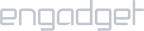Google Chromebook is based on ChromeOS. It uses the cloud to power your entire experience. You can get iProVPN using the Chrome extension.
Setup iProVPN on Chromebook
- Head to this Chrome Web Store link and add iProVPN to Chrome.
- Click on the newly-added iProVPN logo on your browser and sign in with your credentials.
- Connect to any server.
Once connected, you can start browsing through iProVPN’s proxy server.