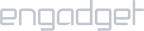Amazon Fire TV is a line of streaming devices that offer various streaming apps for the big screen entertainment. The tutorial explains how to get iProVPN working on Fire TV devices.
Setup iProVPN Fire TV and Fire TV Stick
Both Fire TV and Fire TV Stick run FireOS, so navigating through the menus will be the same.
- Open the Downloader App on your Fire TV device and enter this URL iprovpn.com/download
- Click on “App for Fire TV Stick”. In the next page, click “Download App”. The iProVPN App will start downloading.
- Install the App and open it. Enter your iProVPN login credentials.
- Connect to your desired VPN server.