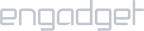Setup iProVPN with L2TP:
- Go to your iOS device Settings > General > VPN > Add VPN Configuration.
- Select L2TP as Type.
- In the “description” box, give your VPN connection any name such as L2TP.
- Enter a L2TP VPN servers address in the Server field. You can find the server address here.
- Enter your iProVPN username in the “Account” box and then your password next.
- Type in psk123 in the “Secret” field.
- Tap on Done there at the right-top.
- Tap on your L2TP VPN connection, then turn on the VPN switch
- Wait for the status to show Connected.