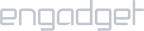Requirements:
- iOS device running iOS 9 or higher.
Setup iProVPN with OpenVPN:
- Download and install the OpenVPN Connect App from App Store.
- Download iProVPN OpenVPN server configuration files from here.
- Once downloaded, tap “Download in” and select “Save to Files”.
- Save the folder to iCloud Drive.
- From the home screen, go to the Files folder, and navigate to where you saved the folder.
- Tap on the folder. It will start unpacking files. You will now have two folders TCP and UDP.
- Tap on your desired server file and open it with OpenVPN
- Add the VPN server.
- Enter details such as server name in the “Title” field, your iProVPN credentials. Check the Save password box. Click on “Add”.
- Turn on the vpn switch and wait for the status to show Connected.