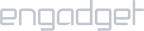Setup OpenVPN on Fedora Linux via Network Manager
- Download iProVPN OpenVPN server configuration files from here
- Extract the config files folder and it will reveal two folders named TCP and UDP.
- Click on your network icon and open Wired or Wifi settings
- Click on the “+” sign next to the “VPN”. After that click on “Import from file”
- Navigate to where you extracted TCP/ UDP folder. Select a server’s .ovpn file from either TCP or UDP folder based on your preference. For example “Australia-TCP”
- Next, enter your iProVPN username and password. Then click on “Add” there at the top right side.
- Turn on the VPN switch next to your VPN profile name.
- Now wait for the connection to establish