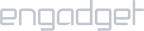- Download iProVPN OpenVPN server configuration files from here
- Extract the folder to reveal two folders named TCP and UDP.
- Launch the Terminal.
- Enter this command: sudo apt-get install openvpn
- Now navigate to where you extracted the TCP/ UDP folder. For example, if you have the folder in the Downloads folder, then type :
- cd Downloads
- cd ipro_ovpn
- cd tcp (you can replace TCP with UDP based on preference)
- Press Enter.
- Type ls to reveal the list of TCP/ UDP servers.
- Type sudo openvpn –config australia-tcp.ovpn (or any other server of your choice) and press Enter.
- Enter your iProVPN username and then password.
- Wait for the connection to establish.