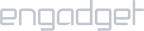Requirements:
- A Belkin router that supports VPN configuration.
Setup iProVPN on Belkin Rotuer:
- Open the router’s admin panel by navigating to 168.0.1 or 192.168.1.1 using a web browser. If the address does not work, then refer to the manual for the default gateway, and username and password.
- Once logged in, click on Internet, then click on the PPTP
- Select Dynamic IP address as WAN Interface Type.
- Enter your iProVPN username and password.
- Find a suitable PPTP server from the list here. Then use this tool to reveal its IP address. Copy the IP address and paste it in the Service IP address field.
- Set Connection ID as 0 and MTU as 1400. Select Keep Connection in the Type
Save your settings and wait for the connection to establish.