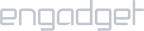Requirements:
- A router running DD-WRT firmware.
Setup iProVPN on DD-WRT:
- Open the router’s admin panel by typing 192.168.0.1 or 192.168.1.1 in a web browser.
- Enter your credentials. The default credentials is admin and admin as username and password, respectively.
- Go to Setup > Basic Setup.
- Select PPTP as connection type.
- Copy server address of your preferred PPTP from the server list here
- Next, enter your iProVPN username and password.
- Check Yes in Use DHCP.
- Scroll down to Network Address Server Settings (DHCP) section, select DHCP Server as DHCP Type.
- Type “1.1.1.1” in DNS 1.
- Uncheck the Use DNSMasq for DHCP and Use DNSMasq for DNS
- Click on Apply Settings, then click on Save.
You should now be connected to iProVPN. Go to whatismyip.com for verification.