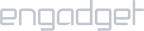Requirements:
- Netduma router with OpenVPN support.
Setup iProVPN on Netduma Router
- Log in to the router’s admin panel. The default gateway is usually 168.0.1 or 192.168.1.1. Refer to the router’s manual for default gateway, and username and password.
- Click on VPN from the left panel.
- Download iProVPN’s OpenVPN configuration files from here.
- Extract the folder to reveal two folders named TCP and UDP.
- Open a server file in Notepad and copy its contents.
- Paste the contents in the VPN page’s Config
- Now, enter your iProVPN username and password in the fields below.
- Check the Enable
Click on Apply.